
E3 - Equipment Energy Efficiency
Help Section - Applicant Management
Last updated 19th October 2020
Accept An Invitation
The following page will show you how to accept an invitation to join an Applicant.
To receive an invitation to join an applicant, the Authorising Officer needs to complete certain steps. For more information on these steps, click here.
To accept an invitation if you already have a user account in the registration system:
- Open the email that your Authorising Officer has sent you inviting you to join the Applicant.
- Select the link in the email to continue. See Figure 1 below.
Figure 1: Invitation email
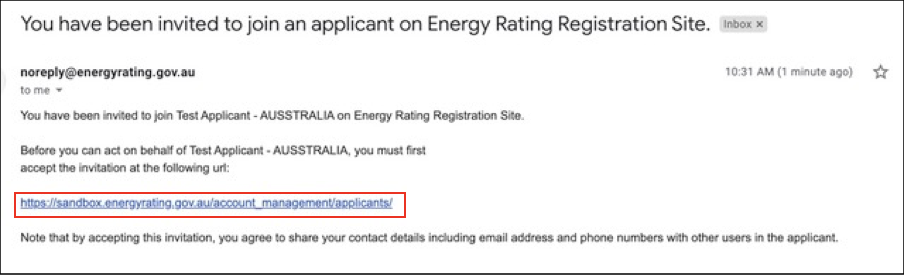
- Log in to the system if you are not already logged in.
-
You will be taken to the My Applicants page, where you will
see the message as shown in Figure 2 below at the top of the
page.
Select “Accept” to accept the invitation. You have now joined the Applicant.
Figure 2: Accept an invitation

To accept an invitation if you don’t have an account:
-
If you do not have an account, then the email you receive
will let you know that a new account has been created for you in
the registration system.
Select the passphrase reset link in the email and re-set your passphrase to reactivate your account, as shown in Figure 3 below.
Figure 3: Reset Passphrase page
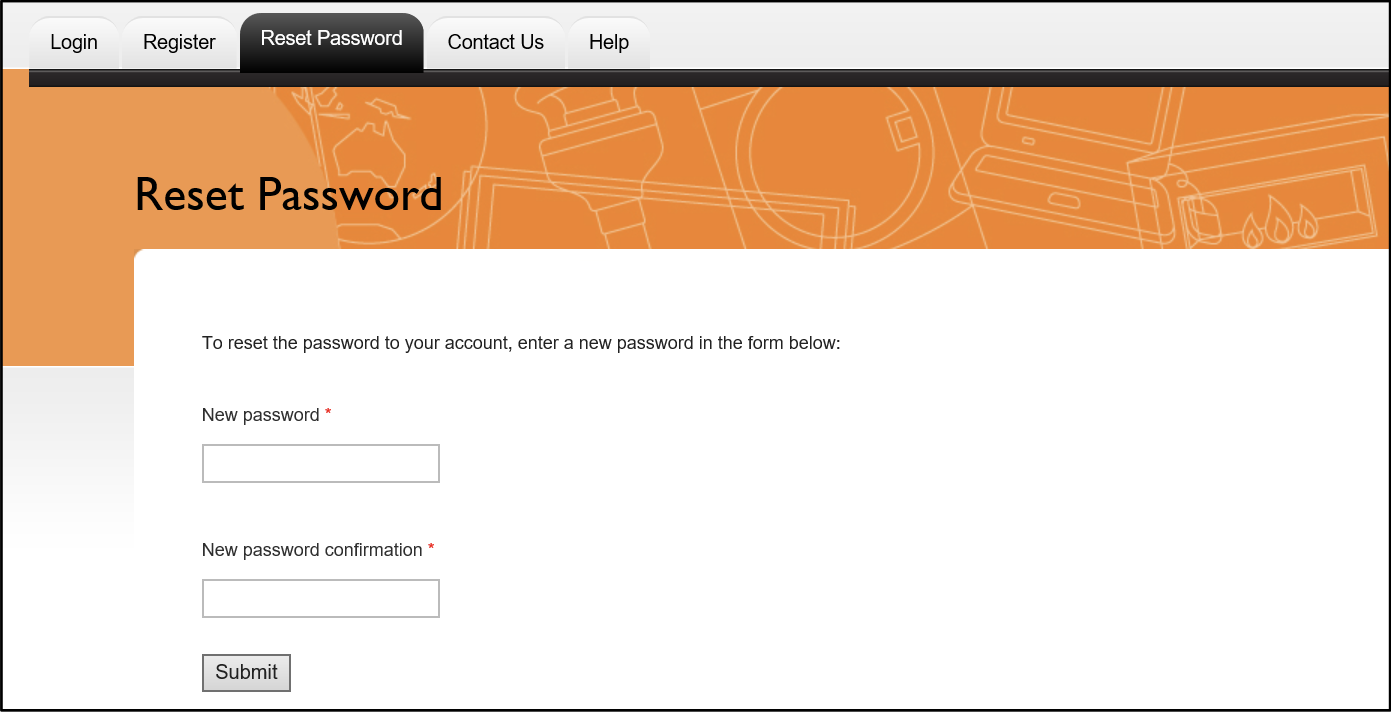
- Log in to the system using your email address and passphrase.
- Fill in your details on the “Personal Details” page and select the “Save” button.
- Select the “Account Management” tab.
- On the Account Management page, select the “My Applicants” tab.
- You will see the message as shown in Figure 2 above at the top of the page. Select “Accept” to accept the invitation. You have now joined the Applicant.
