
E3 - Equipment Energy Efficiency
Help Section - Application/Registration Management
Request a Variation to a Registration: Change Request
The following page will show you how to request a change request variation for an existing registration.
In order to change information in an approved registration you will need to create and submit a variation. There are two variation types; you can select to create a “Change Request” or “Add a model to a Family of Models” depending upon your requirements.
A change request variation allows you to edit basic information on the approved registration – for example, contact details, the date of availability of the product and the website. There is no fee for a change request variation.
You can submit as many variations as you need but only one variation can be active at a time for each registration. If a record has a current variation in progress you will see a “Go to Current Variation #” in the Actions box on the right hand side. You will also see a “Variations” tab that displays the history of all variations for that Registration (see Figure 1 below).
If you no longer wish to complete a variation of a record you can select the “Discard Variation” button from the Actions box on the right hand side. You will also need to confirm that you want to discard the variation on the pop-up box as shown in Figure 2 below.
Change of technical specifications
If a product whose registration you are seeking to vary has new
technical specifications, you will need to complete a new
registration, as the change of technical specifications makes it a
separate model under the GEMS Act. The system will ask you for a
reason that the model number is a duplicate of a current
registration – simply choose “Product Update” from the drop down
menu.
Figure 1: Approved registration page showing Variations links
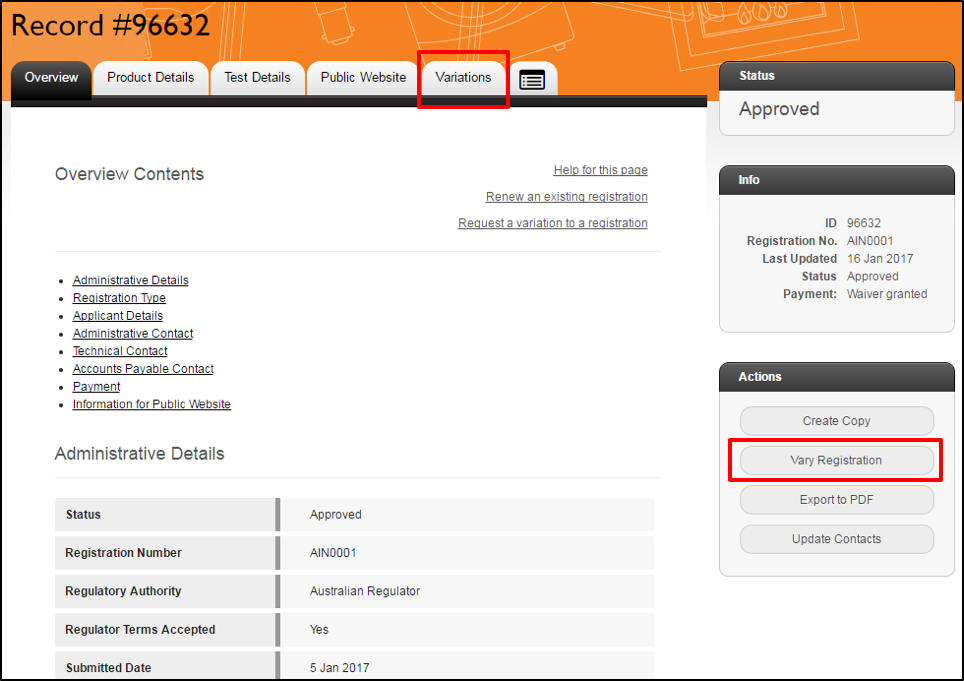
Figure 2: Discard variation pop-up
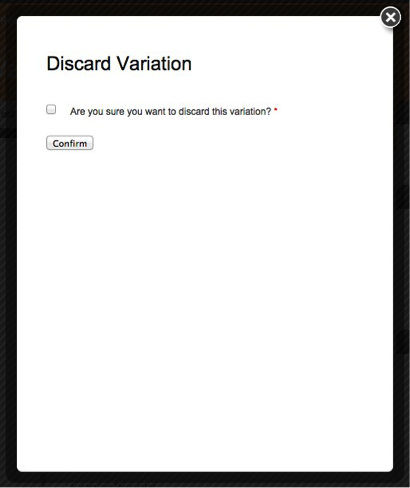
Watch our video walkthrough to see how to request a change request variation for an existing registration:
To request a change request variation for an existing registration:
- Go to the Overview page of the registration you wish to vary.
Figure 3: Overview page of registration with Vary Registration link
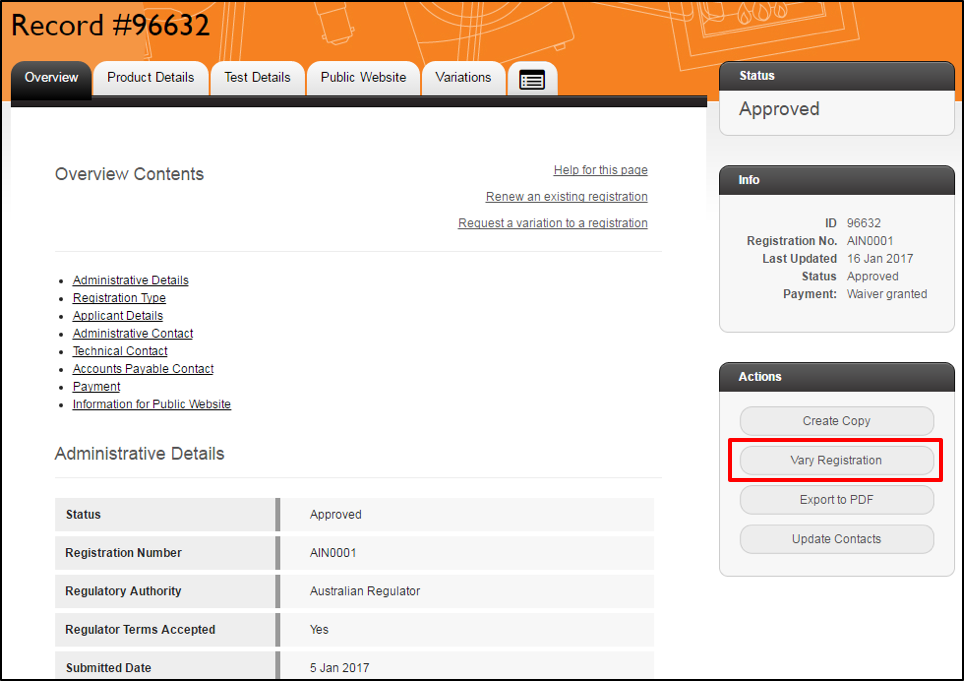
- Select the “Vary Registration” button in the Actions box on the right hand side of the page.
- A pop-up window appears, as shown in Figure 4 below. Select the “Confirm” button.
Figure 4: Create Variation of this Registration pop-up screen link
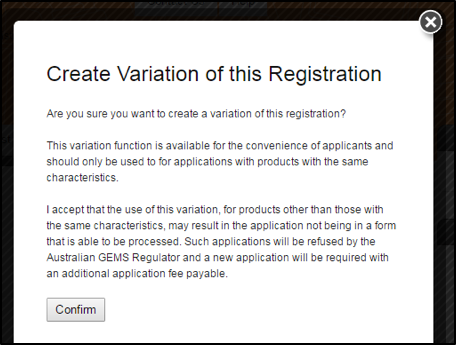
- The pop-up window refreshes, confirming that the creation of the variation has been successful. Select the “View new Variation” link to continue.
Figure 5: Registration Variation Successful pop-up screen link
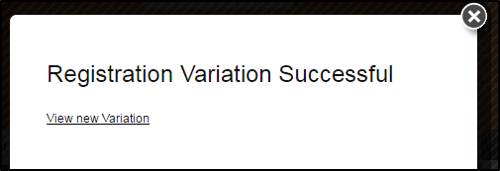
- The new variation appears. To edit the variation, select the “Edit Variation” button in the Actions box or in the tab at the top right hand corner of the application toolbar.
Figure 6: Variation screen
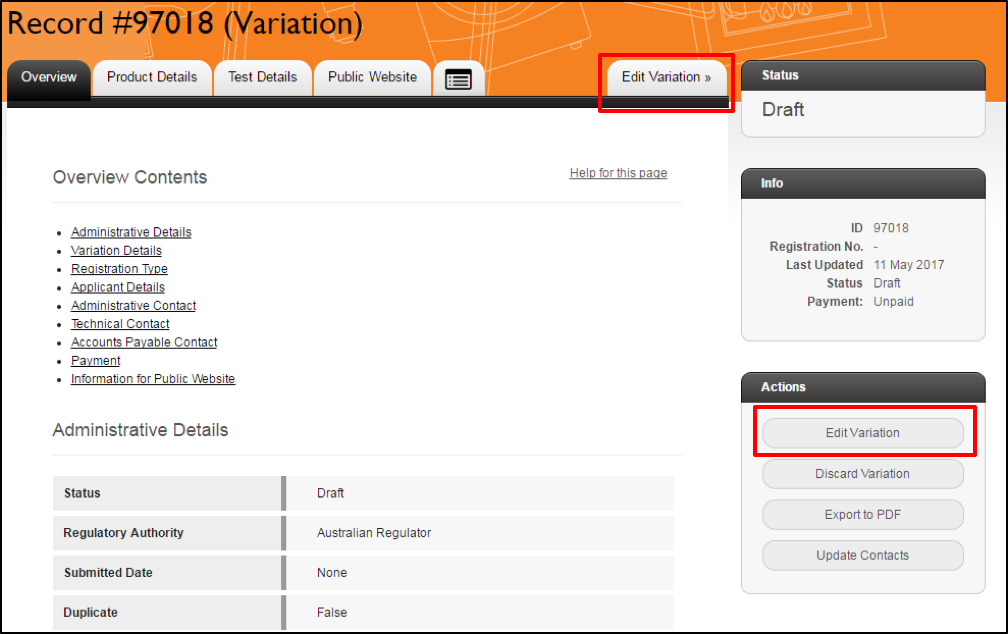
- On the “Variation Type” screen, select “Change Request” from the drop down menu.
Figure 7: Variation Type screen
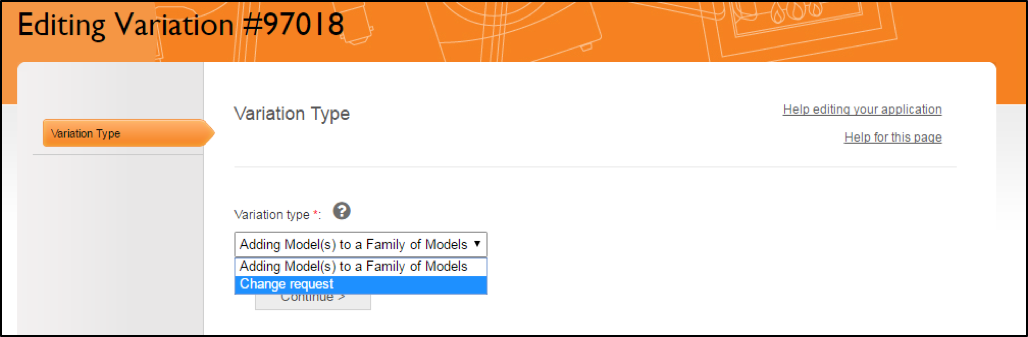
- Select the “Continue” button. Note that once you click “Continue”, you cannot change the variation type. You will need to discard this variation and create a new one if you wish to choose a different variation type.
- Edit any of the pages you need to that have a green tick icon next to them. Pages with a black lock icon cannot be edited.
- Go to the “Summary & Submission” page and select the “Submit” button at the bottom of the page to submit the variation to the regulator for approval.
- Once your variation has been approved, your original registration will be updated with the details from the variation.
