
E3 - Equipment Energy Efficiency
Help Section - Applicant Management
Last updated 19th October 2020
Request a Change to Applicant Details
The following page will show you how you can request a change to your Applicant’s details through the Energy Rating Team.
Any change to an Applicant’s details (with the exception of an Applicant’s contact information, which can be updated at any time without requiring the approval of the Energy Rating Team) requires approval from the Energy Rating Team.
To request a change to your Applicant’s company name, ABN or company number:
- From the Dashboard menu, select the “Applicant Management” tab.
- From the Applicant Management menu, select the “Applicant Details” tab.
-
The Applicant Details page loads. Select either “Request a change to company details”
under the Company fields or select “Request Change” under the Actions box on the right
hand side of the page. See Figure 1 below.
You do not need to request a change for the following information:- Contact Name
- Company Phone
- Company Fax
- Company Email
- Company Website
You are free to change these at any time without requiring the approval of the Energy Rating Team.
Figure 1: Applicant Details page – Links to request changes to Applicant details
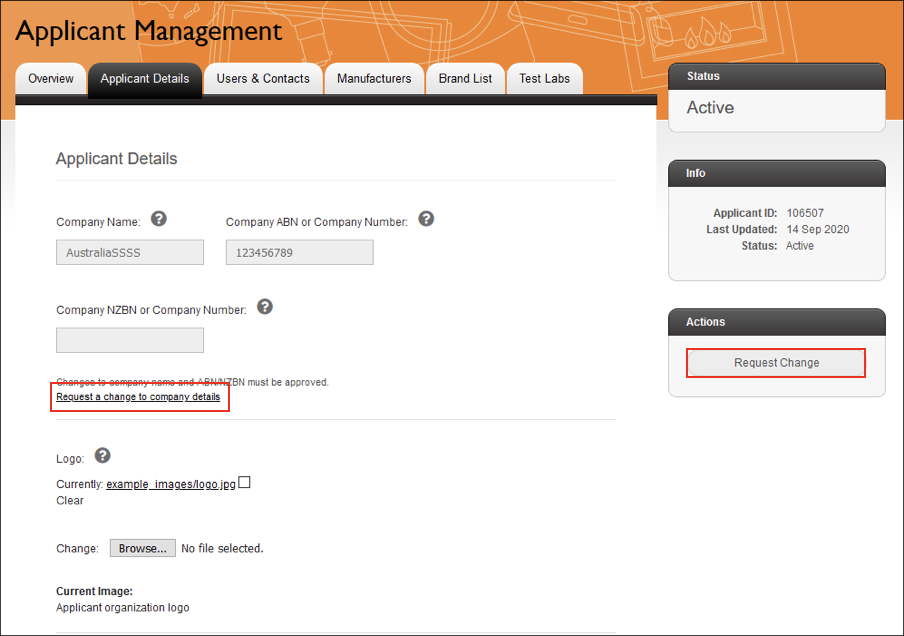
- A pop-up window as shown in Figure 2 below will appear. Select the box under the field you want to change.
- Additional fields will appear. Fill in the new details as required. You can do this for multiple fields in the same request.
Figure 2: Request Change pop-up window
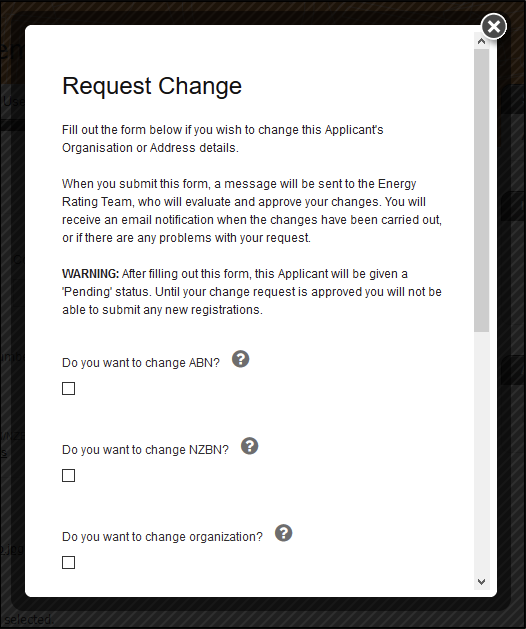
- In the “Reason for Change” box, enter a reason for why you are updating your Applicant’s details.
- Select the “Submit Change Request” button at the bottom of the pop-up window. This may take some time to process, so please be patient. You cannot hit this button more than once.
- The pop-up window refreshes and you will see a message confirming
that you have successfully submitted your change request.
Your Applicant will be unavailable for use in the system until
the Energy Rating Team processes your request.
If changes need to be made, they will return it to you with an explanation of the changes required.
If the request is refused, you will receive notification explaining why it was not approved.
-
To close the pop-up window, select the “Close Dialog Box” button.
You will receive a confirmation email once the Energy Rating Team approves your changes.
Your Applicant will re-appear in the system and you can resume submitting applications for registration.
