
E3 - Equipment Energy Efficiency
Help Section - Troubleshooting
Errors Warnings And Messages
The following page will take you through the different prompts that you will see throughout the registration system when you are completing an application.
Watch our video walkthrough on the different error, warning and message prompts you will see in the registration system:
Alternatively, you can follow the detailed instructions outlined below.
There are three different kinds of prompts in the system: Error, Warning and Message.
They are colour-coded using the traffic light system format to indicate their level of severity.
Error prompt
Figure 1: Error prompt
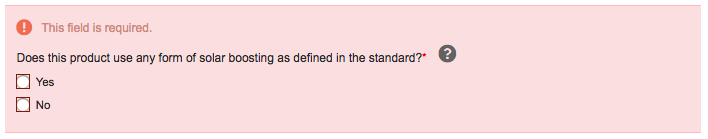
This red error prompt appears when the mandatory fields in the system are not completed. This might be because you have missed a field or have not fully completed a field.
You cannot save your information and move on to the next page of the application, or submit the application, until you have completed the fields.
Warning prompt
Figure 2: Warning prompt
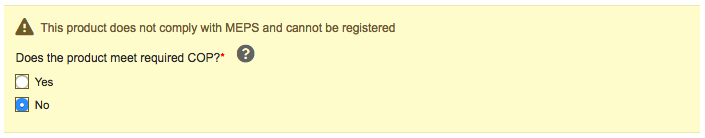
This yellow warning prompt appears when you enter information into the application that does not comply with the MEPS requirements for that product. The warning appears after you select the “Save” button for that page, when the system will conduct automatic checks against the minimum energy performance standards. You then need to double check the information you have entered against your test report and fix the information, if possible.
If the information you provide is correct according to the test report, and the warnings still appear, it means you are not able to register your product, as the system will not allow applications to be submitted that it determines do not meet the MEPS requirements.
Message prompt
Figure 3: Message prompt
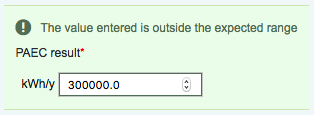
This green message prompt appears if the information you have entered is outside of an expected number range coded into the system, and may not be correct.
You can still submit your application, but it may not be approved if this issue is not addressed.
